Did you know videos get up to 10x more engagement than text or images on social media? This makes turning your website content into videos a smart way to grow your online reach. With AI tools like Paracast.io, Pictory, and Lumen5, you can quickly create videos from blog posts, product pages, or testimonials without needing advanced skills or big budgets.
Key Takeaways:
- Why Videos Matter: Videos are more engaging, easier to understand, and perform better on platforms like Instagram, TikTok, and LinkedIn.
- What Content Works Best: Blog posts, FAQs, customer testimonials, and product descriptions are ideal for repurposing into videos.
- AI Tools to Use:
- Paracast.io: Converts website URLs into videos with templates.
- Pictory: Turns scripts into videos with auto-captions.
- Lumen5: Transforms blog posts into branded videos.
- Platform Tips:
- Instagram/TikTok: Short, eye-catching clips (15–30 seconds).
- LinkedIn: Professional, educational videos (1–3 minutes).
- YouTube: Detailed tutorials with visual variety.
By using AI tools and tailoring content for each platform, you can easily repurpose your website content into videos that grab attention and boost engagement.
Effortlessly Create Short-Form Videos with Canva's NEW AI Tool
Choosing Website Content for Social Media Videos
Not all website content works equally well for creating videos. Let’s break down which elements are ideal for this transformation and how to adjust them for different social media platforms.
Website Elements That Work Well as Videos
Content with strong storytelling potential is perfect for video. AI tools can make the conversion process easier and faster. For example, blog posts with step-by-step guides or tutorials can be turned into visually engaging videos because they naturally break into clear segments. Similarly, customer testimonials can be reshaped into short, impactful stories that highlight real user experiences and build trust.
Here’s how various website elements can be reimagined as video content:
| Website Element | Video Format | Best Platform |
|---|---|---|
| Blog Posts | Tutorials | YouTube, LinkedIn |
| Product Descriptions | Product Demos | Instagram, TikTok |
| Customer Testimonials | Customer Stories | Instagram, Facebook |
| FAQs | Quick Tips | TikTok, Instagram Reels |
| Landing Page Features | Brand Stories | LinkedIn, YouTube |
Adapting Videos for Social Media Platforms
Each platform has its own style and audience preferences, so it’s important to tailor your videos accordingly:
- Instagram and TikTok: These platforms thrive on short, eye-catching videos. Stick to 15-30 seconds and focus on one key feature or benefit.
- LinkedIn: Professional and educational content works best here. Aim for 1-3 minute videos that offer value, like tutorials or insights.
- YouTube: Longer videos are welcome, especially detailed tutorials. Keep your audience engaged by adding visual variety.
When choosing content to transform, look for material that’s visually engaging, relevant to your audience, and aligns with the platform’s strengths. Once you’ve selected the right content and platforms, the next step is finding AI tools to simplify the video creation process.
AI Tools for Converting Website Content to Videos
AI-powered tools have made it incredibly simple to turn website content into engaging videos for social media. Here’s a look at some of the top options available today.
Paracast.io: Turn Your Website into Videos
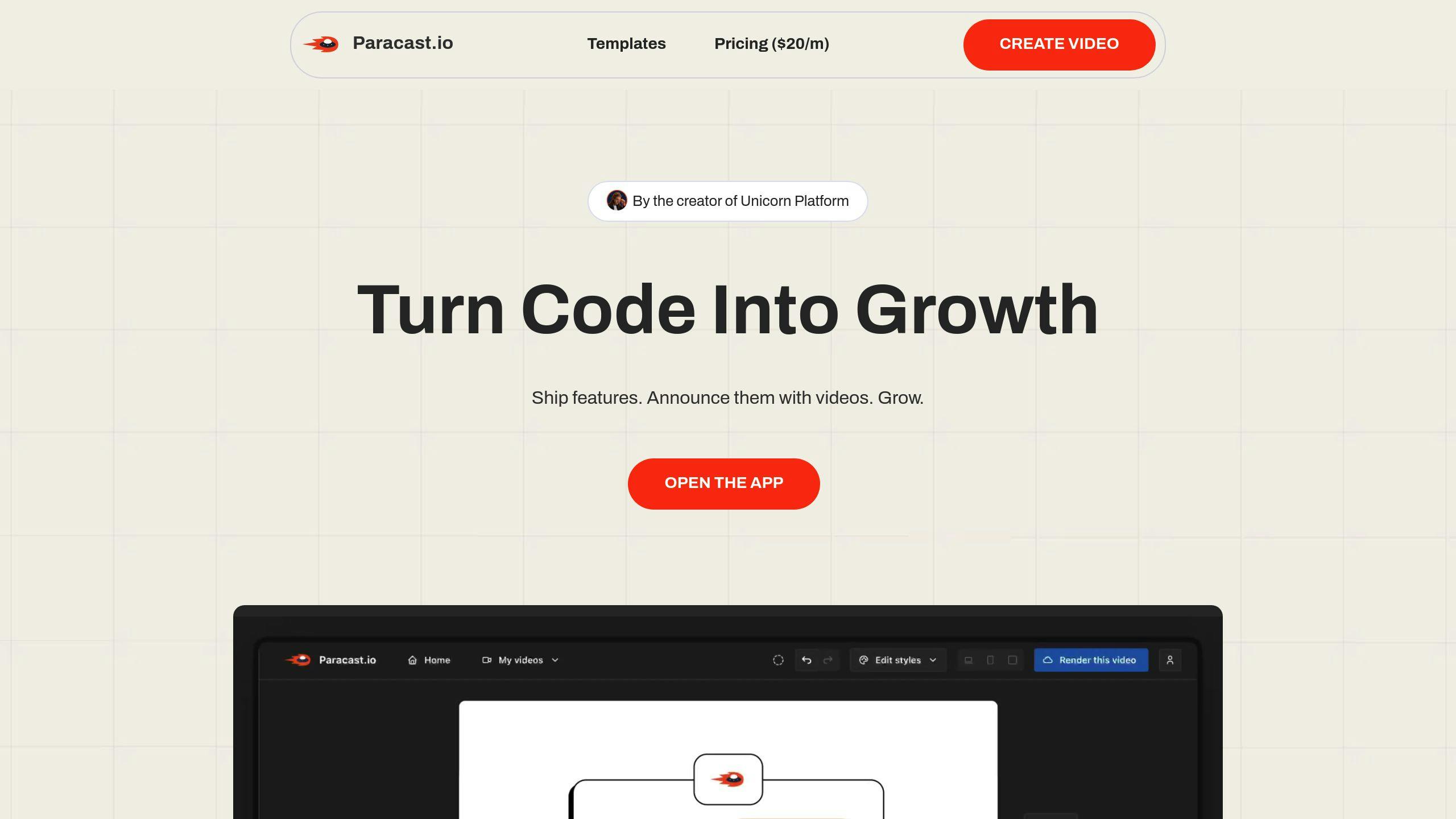
Paracast.io specializes in converting website URLs into promotional videos. It offers templates for product demos and announcements, along with features like customizable branding and easy editing. This makes it a go-to option for creating high-quality videos directly from your site.
Other AI Video Creation Platforms
There are several other tools that cater to different video creation needs:
- Pictory: Ideal for turning scripts into videos, complete with auto-captioning for faster solo production.
- Lumen5: Converts blog posts into videos, offering branding tools and a rich media library.
- Predis.ai: Focuses on social media-specific videos with AI-driven performance insights.
Comparing AI Video Tools
Choosing the right tool depends on your goals. Here's a quick comparison:
| Tool | Best For | Key Features | Monthly Price Range |
|---|---|---|---|
| Paracast.io | Website Content Conversion | URL-to-video, Templates, Unlimited Downloads | $20-$80 |
| Pictory | Script-Based Videos | Auto Captions, Scene Detection | $19-$39 |
| Lumen5 | Blog Content Transformation | Brand Kit, Media Library | $29-$199 |
| Predis.ai | Social Media Posts | Performance Prediction, Platform Optimization | $29-$89 |
Paracast.io is excellent for converting website content, while Lumen5 shines in branding customization. When deciding, consider factors like:
- Video quality
- Template variety
- Customization options
- Platform-specific features
- Export restrictions
These tools are designed to make video creation faster and easier, helping small teams turn static website content into dynamic social media videos. Once you’ve chosen the right tool, you can start creating videos that captivate your audience.
sbb-itb-5bfa442
Guide to Creating Social Media Videos from Website Content
Ready to turn your website content into engaging social media videos? Here's a step-by-step guide to help you get started.
Step 1: Pull Content from Your Website
Start by diving into your analytics to find content that performs well - like blog posts, product pages, or customer testimonials. Extract the key points, stats, or visuals that will translate well into video. For product pages, focus on features and benefits that stand out visually. Make sure your brand's tone and style stay consistent throughout.
Step 2: Use AI Tools to Create Scripts or Videos
AI tools like Paracast.io can make this process much easier. Upload your chosen content using their URL-to-video feature, and the AI will analyze it to suggest visuals and transitions. For the best results:
- Stick to pre-designed templates for consistent branding.
- Choose AI avatars or voiceovers that align with your brand's style.
- Break down complex topics into smaller, easy-to-follow sections.
- Keep scripts short and to the point to hold viewers' attention.
Step 3: Customize Your Videos
Once your initial video is ready, it's time to make it your own. Paracast.io's Pro plan ($80/month) offers tools to tweak and enhance your video. You can:
- Add your logo and brand colors.
- Adjust transitions and animations to fit your style.
- Include captions to make your videos accessible.
- Fine-tune pacing and timing for better flow.
- Edit AI voiceovers to match your brand's tone.
Step 4: Publish and Schedule Videos
Tailor your videos for each social media platform and use scheduling tools to post at the best times. Platforms like InVideo offer personalization features to customize content for specific audience segments [3]. Keep an eye on analytics to see which platforms and formats are driving the most engagement.
With your videos ready and scheduled, you're set to grab attention and boost your reach.
Tips to Increase Engagement and Reach with Video Content
Once your videos are live, these strategies can help amplify their reach and keep your audience engaged across social platforms.
Crafting Effective Titles, Descriptions, and Tags
To ensure your videos get noticed, focus on creating titles that are both descriptive and engaging. Use keywords naturally to improve discoverability. In your video descriptions, include:
- Key takeaways from the video
- Links to related content on your website
- Relevant industry hashtags
- A clear, actionable message for viewers
Using AI for Accessibility
Adding accessibility features to your videos isn’t just helpful - it can also increase engagement. Many viewers watch videos without sound, so captions are a must. AI tools can simplify this process while offering additional features.
| Feature | Purpose |
|---|---|
| Auto-captions | Provides subtitles for viewers with hearing impairments or those watching on mute |
| AI Voiceovers | Offers professional narration in various languages to cater to diverse audiences |
Experimenting with Length, Format, and Style
Testing different video formats can reveal what works best for your audience. Try varying:
- Video lengths (e.g., 15, 30, or 60 seconds)
- Formats like square for Facebook or vertical for TikTok and Instagram
- Platform-specific tweaks
- Presentation styles and tones
Use analytics tools to track performance and figure out which combinations resonate most. Adjust your approach to match the preferences of your audience and the platform you're targeting. [1][2]
Conclusion: Using AI-Powered Videos to Scale Content Creation
Turning website content into attention-grabbing social media videos is now easier than ever with AI-powered tools. Studies reveal that video content can boost engagement by up to 50% and improve brand recall by 22% [2][3], making it a key part of today’s content strategies.
These tools make video creation accessible to businesses of all sizes, offering cost-effective and scalable options. Plus, when paired with scheduling platforms, they simplify the entire process - from extracting content to publishing it.
Modern AI platforms come packed with features like customizable branding, high-resolution output, and optimization for multiple platforms, ensuring polished and professional results. With attention spans dropping to just eight seconds [4], crafting short, impactful videos has become more important than ever.
AI tools also assist in building story-driven frameworks by suggesting narratives and organizing content to connect with your audience. Using this approach, you can create videos that engage viewers by positioning them as the central focus - an effective way to capture attention and improve retention.
By using AI-powered video tools and applying the strategies shared here, you can scale content creation without sacrificing quality or engagement. The key is to deliver value while streamlining production.
This is the perfect moment to test, tweak, and embrace AI tools to captivate your audience and achieve better results. With these tools advancing rapidly, turning website content into engaging social media videos has never been more achievable. </
FAQs
Is there an AI that can create videos?
Yes, there are AI tools like Sora and Deepbrain designed for professional video creation. These platforms simplify the process with features such as captions, translations, and templates, making it easy to turn text into video content. As the technology improves, these tools are becoming more advanced, offering better options for creators and marketers.
Which AI tool is best for video creation?
The "best" tool depends on what you need. Here's a quick look at some top options:
- Paracast.io: Great for turning websites into videos with plenty of customization options.
- Pictory: Perfect for converting blog posts into videos.
- Colossyan: Ideal for reaching a global audience with translations in over 70 languages.
- InVideo: Focuses on creating content optimized for social media.
When picking a tool, think about:
- How much creative control you want
- The platforms you’re targeting
- The quality of videos you need
- Your budget
- Whether it integrates with your existing tools
The goal is to find a tool that aligns with your content strategy and audience while staying true to your brand’s style. With the right choice, you can easily turn website content into attention-grabbing social media videos.


