Want to create product demo videos without hiring a design team? Thanks to AI-powered tools, you can now produce professional videos quickly, easily, and affordably. These tools handle everything from script creation to editing, even if you have no technical skills.
Key Tools to Try:
- Paracast.io: Converts website URLs into videos with pre-made templates.
- Loom: Records screens and webcams in 4K, perfect for showcasing features.
- Synthesia: Uses AI avatars to create multilingual, professional videos.
- Wondershare Virbo AI: Automates editing with AI for polished results.
- FlexClip: Offers customizable templates and AI voiceovers.
- Guidde: Builds interactive, step-by-step tutorials.
- Munch: Extracts key moments from long videos for social media.
These tools make it simple to create standout product demos while saving time and cutting costs. Whether you're a startup or a marketer, there's a solution here for you.
Turn Scripts into Animated Explainer Videos with One Click
1. Paracast.io
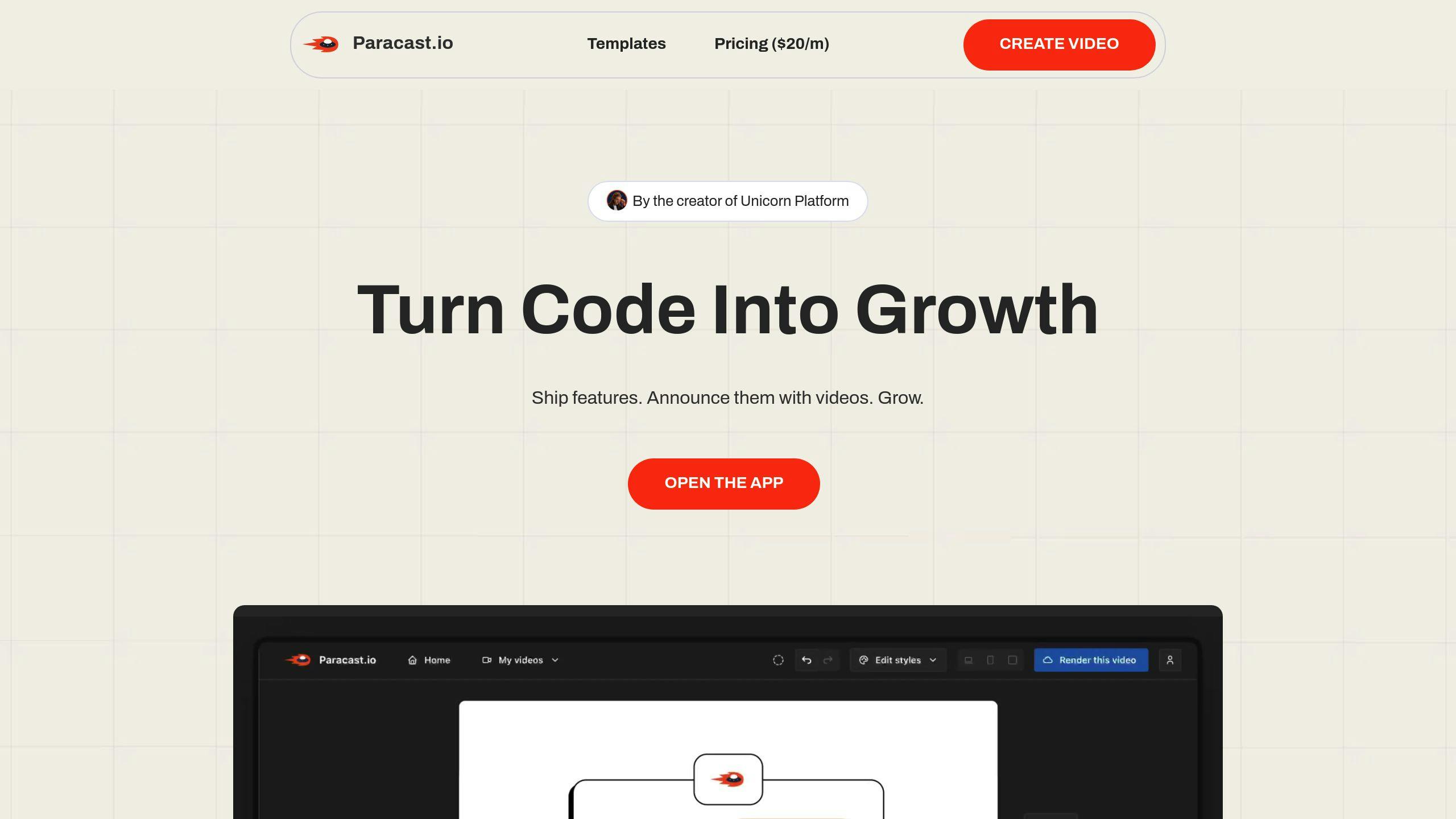
Paracast.io is an AI-driven tool that transforms website URLs into videos in just minutes. It’s designed to automatically create sleek product demo videos using content directly from your website.
One of its key features is the ability to scan your site and generate video scripts instantly - just by entering your URL. With its intuitive editor and pre-made templates, you can quickly produce content like:
- Product demos
- Feature announcements
- Social media ads
Every plan includes 1080p video quality. Pricing starts at $20/month for unlimited videos, while the Pro plan ($80/month) removes watermarks and offers more customization options.
The visual editor makes it simple to adjust branding, text, and visuals - no coding skills needed. Although Paracast.io handles technical content effectively, reviewing the generated scripts is a good idea to ensure your messaging is spot-on. Plus, the platform operates independently, so you don’t need extra integrations to create videos.
If you’re a startup searching for a quick website-to-video solution, Paracast.io is worth considering. Next, we’ll dive into how Loom makes screen recording effortless.
2. Loom

Loom makes creating product demos simple by letting you record your screen and webcam in 4K quality. This adds a personal touch to your presentations while maintaining a professional look. Its one-click recording and quick-editing tools save time by allowing adjustments without needing to start over. This is especially useful for efficiently highlighting product features.
What sets Loom apart is its interactive features. Viewers can leave comments or ask questions directly on the video, making it easy to engage with potential clients and stakeholders. You can also embed calls-to-action within the video to guide viewers toward actions like signing up for a trial or requesting more information.
Sharing your videos is hassle-free. You can embed them on websites, send them via email, or post them on social media. While the free plan covers basic recording needs, upgrading to a paid plan unlocks AI-powered tools that improve editing and video quality.
For businesses that want polished product demos without needing a design team, Loom strikes a great balance between ease of use and professional features. While Loom is excellent for screen recording and collaboration, the next tool, Synthesia, takes things further with AI-driven avatars.
3. Synthesia
Synthesia allows you to create high-quality product demo videos using AI avatars, making it easy to produce professional content without needing design skills. Unlike traditional screen recording tools, Synthesia simplifies the process by letting you write a script, choose an avatar, and create videos in over 60 languages. This makes it a great choice for businesses running global marketing campaigns.
The platform's video creation process is straightforward:
- Write your script: Focus on key product features.
- Pick an AI avatar: Choose one that aligns with your brand.
- Add visuals: Use Synthesia’s media library for images or videos.
- Generate your video: Export the polished result.
What stands out is Synthesia's library of pre-built templates. These templates save time and ensure your videos look professional, even if you’re not a designer. Plus, integrations with tools like HubSpot make it easy to incorporate videos into your existing workflows.
| Feature | Free Plan | Business Plan |
|---|---|---|
| Available Avatars | 9 avatars | 60+ avatars |
| Video Minutes | 36/year | Custom limits |
| Languages | Limited | 60+ languages |
| Template Access | Basic | Full library |
The free plan includes 9 avatars and 36 video minutes per year, which is enough to test the platform and create polished product demos. While the free tier has its limits, it still provides tools to produce professional-looking videos.
Synthesia excels at showcasing software features or explaining complex products. Instead of dealing with traditional video production hassles, you can focus on writing a clear, concise script. The AI avatars deliver a polished and consistent presentation, making your product stand out.
For best results, keep your scripts short and to the point. While the avatars are impressive, they work even better when paired with screenshots, product footage, or other visuals from your media library.
While Synthesia specializes in avatar-driven demos, the next tool, Wondershare Virbo AI, focuses on animated storytelling for product presentations.
4. Wondershare Virbo AI
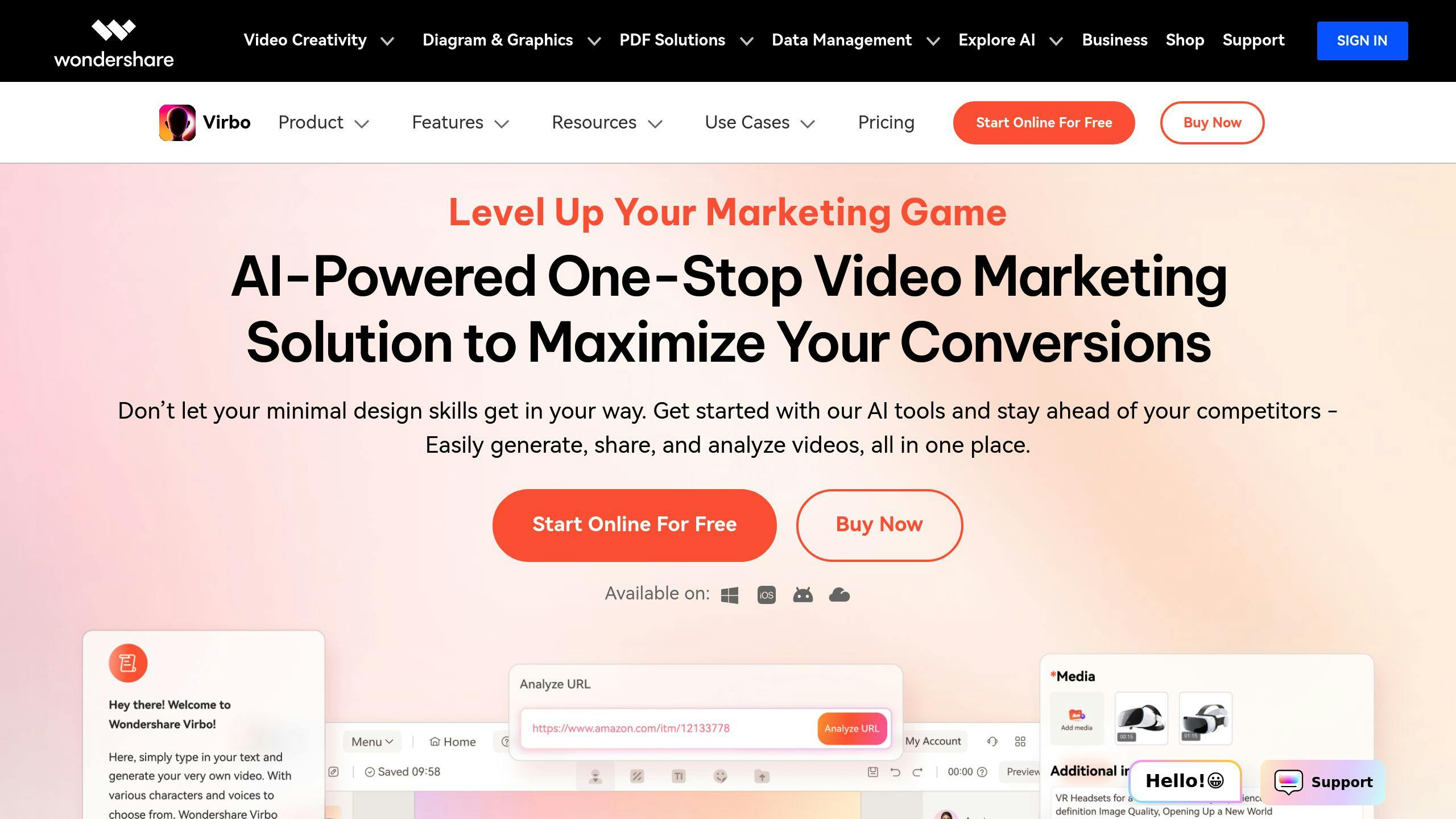
Wondershare Virbo AI makes creating product demo videos easier by using AI to handle much of the work. This platform allows businesses to produce polished, professional videos without needing a dedicated design team.
Here’s what makes Virbo AI stand out:
| Feature | What It Does | Why It Helps |
|---|---|---|
| AI Editing Tools | Automates transitions, effects, and color correction | Produces high-quality videos with minimal effort |
| Text-to-Speech | Turns written content into narrated videos | Speeds up the content creation process |
| Multi-Platform Export | Integrates with YouTube and Vimeo | Makes sharing videos simple and straightforward |
Starting at $9.99/month, Virbo AI is accessible and easy to use, especially for small businesses. You can import your assets, apply AI-powered effects, and quickly create videos that look professional.
One of its key features is the ability to save and apply style preferences automatically across multiple videos, ensuring your brand stays consistent. To get the most out of the platform, use clear text prompts, take advantage of AI suggestions, and review the final edits to ensure everything aligns with your brand.
Virbo AI works particularly well for software and digital product demos. It simplifies complex features by using AI to handle sequencing and transitions, while still giving you creative control through its intuitive interface.
While Virbo AI focuses on automated editing and branding consistency, the next tool, FlexClip, is all about offering more options for customization and diverse video styles.
sbb-itb-5bfa442
5. FlexClip

FlexClip is a tool designed to help businesses create professional product demos, even if they lack design experience. With its AI-driven tools and a library of customizable templates, it simplifies the process of producing polished, branded demos. This makes it especially useful for industries like software and e-commerce, where clear and engaging presentations are key.
Here’s a quick overview of its standout features:
| Feature | What It Does | How It Helps |
|---|---|---|
| AI-Generated Voiceovers | Adds professional narration without hiring talent | Saves costs, great for startups |
| Built-in Media Library | Provides stock footage and music | Speeds up demo creation |
| Screen Recording | Records software demonstrations directly | Perfect for highlighting features |
| Green Screen Effects | Adds custom backgrounds | Creates polished, professional videos |
FlexClip’s free plan includes basic features and 480p video output with watermarks, making it a good starting point for startups. Paid plans unlock higher resolutions and advanced tools for more polished results.
Tips for getting the most out of FlexClip:
- Choose a template that fits your product.
- Keep videos short and focused.
- Use AI voiceovers for a professional touch.
- Include screen recordings to highlight software functionality.
This platform is particularly useful for e-commerce and software companies that frequently update products or need to showcase new features. Its AI tools simplify the editing process while ensuring the final product looks professional.
While FlexClip is great for creating versatile videos, Guidde offers a more specialized approach, focusing on step-by-step tutorials for technical products. This makes the two tools complementary, depending on your specific needs.
6. Guidde
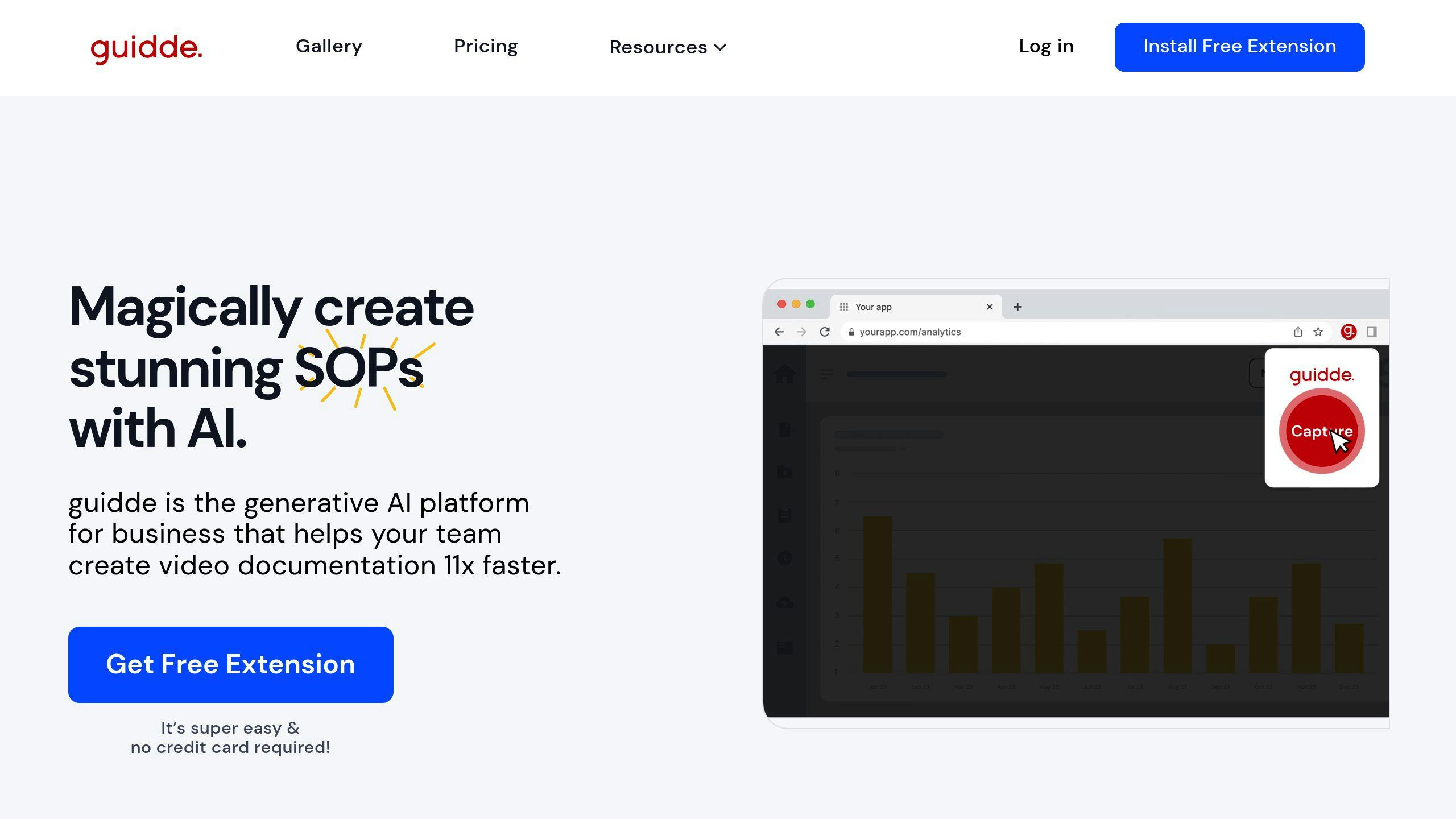
Guidde helps SaaS companies and software teams create interactive tutorials with ease. Its AI-powered tools make it simple for anyone - even without design experience - to produce professional, step-by-step demos.
| Feature | Purpose | Benefit |
|---|---|---|
| Interactive Tutorials | Clickable guides | Increases user engagement |
| No-Code Integration | No engineering required | Speeds up creation process |
| Screen Recording | Captures software usage | Showcases functionality clearly |
| Analytics Dashboard | Tracks engagement | Helps improve tutorials |
Tips for using Guidde effectively:
- Break down complex features into easy-to-follow steps.
- Use clear visuals to make your content more understandable.
- Include concise narration to guide users through the process.
- Track analytics to fine-tune and improve your tutorials.
Guidde stands out because it offers an interactive experience closer to a software walkthrough than a traditional video. The platform’s analytics let you measure how users engage with your tutorials, while AI automation makes editing faster and more efficient.
While Guidde is perfect for creating interactive, step-by-step content, the next tool, Munch, shifts the focus to transforming existing material into engaging video formats.
7. Munch
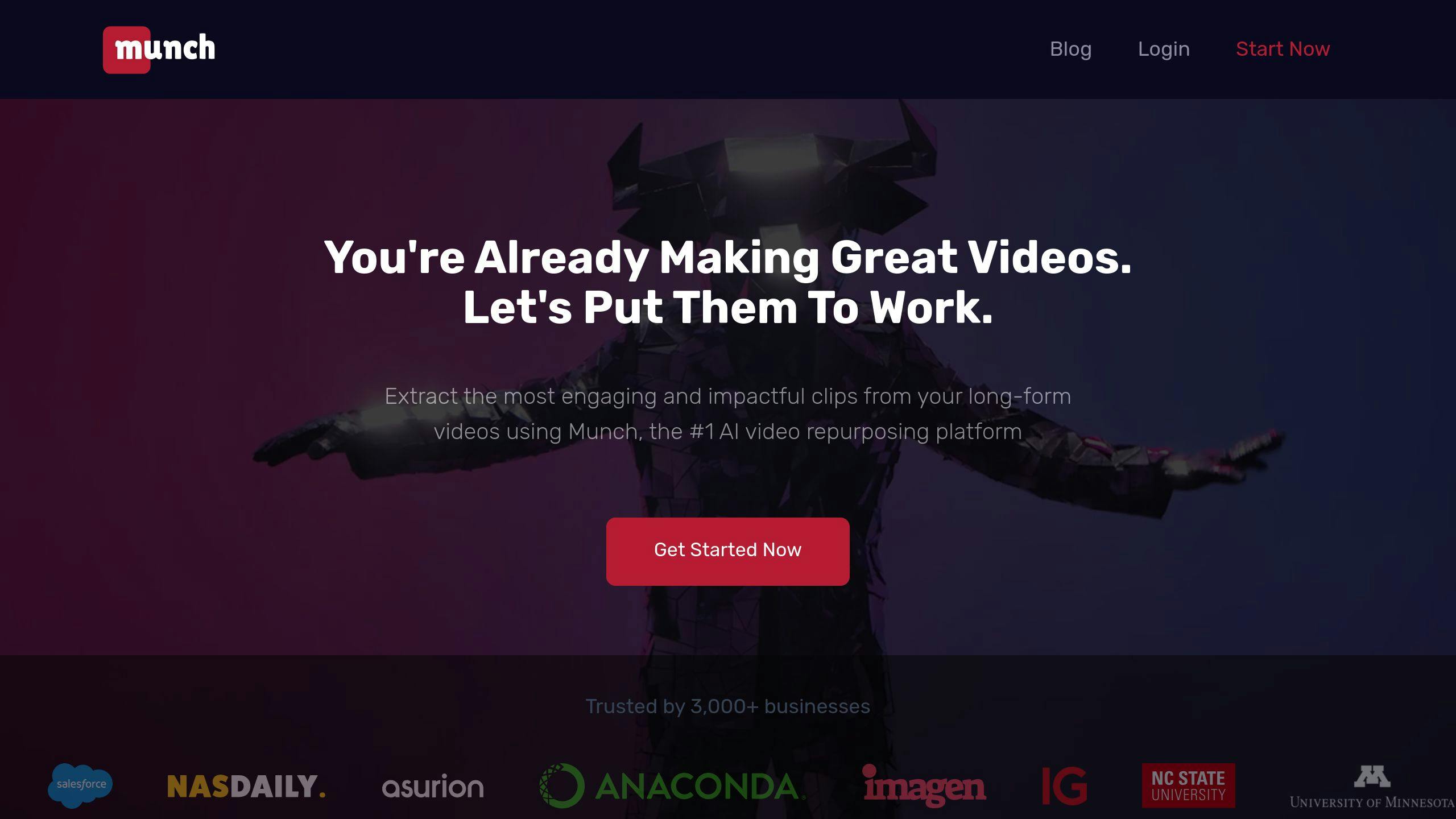
Munch uses AI to turn long-form demos into short, engaging videos by pinpointing key moments with advanced technology. It automatically identifies and extracts the most impactful parts of your videos, saving time and effort.
| Feature | Capability | Benefit |
|---|---|---|
| AI Analysis | Extracts content based on trends | Creates clips suited for social media |
| Auto-Captioning | Supports 50+ languages | Expands reach to global audiences |
| Smart Editing | Selects clips with context in mind | Keeps your message clear and consistent |
| Direct Publishing | Integrates with multiple platforms | Simplifies sharing across channels |
For instance, Munch can pull 10 clips from a single product review video, with most needing little to no additional editing - showcasing how efficient it is for content creation.
Many professionals vouch for Munch's value:
"Munch has transformed our approach to repurposing content, especially for social media", says Jonathan Kessler.
To get the most out of Munch, start with high-quality demos, tailor formats for your target platforms, and analyze trends to match current audience preferences.
Pricing begins at $49/month for 200 minutes, with options scaling up to $220/month for 1000 minutes.
What makes Munch stand out is its ability to spot trending content opportunities while keeping the story intact. It analyzes your video’s key elements to ensure each clip highlights the essence of your product demo.
Munch is perfect for businesses looking to repurpose videos efficiently. It’s especially helpful for startups and marketers who want to create impactful, on-trend content without needing design expertise. With Munch, even lengthy product demos can be transformed into attention-grabbing clips that fit today’s fast-moving digital world.
Conclusion
Making professional product demo videos is now within reach for businesses of all sizes - no need for a big design team or a hefty budget. The AI-powered tools we’ve covered here show how creating high-quality video content can be both efficient and affordable.
These tools streamline the entire process, offering options for everything from screen recording to AI-driven editing and interactive tutorials. They’re a game-changer for businesses looking to produce polished videos quickly and at a lower cost.
Here’s what these tools bring to the table:
- Faster production with automated editing
- Lower costs without compromising quality
- Easier scaling for content creation
- Consistent branding across all videos
While these AI tools make video production much simpler, they’re most effective when paired with clear goals and a solid strategy. Choosing the right tool depends on your specific needs and budget.
"The integration of AI in video creation is transforming how businesses approach content production, making it more accessible and efficient than ever before."
As AI continues to advance, creating professional demo videos will only get easier. Whether you’re a startup founder or a marketing pro, these tools provide an excellent starting point for showcasing your products without the usual obstacles of traditional video production.
Keep in mind, though, that a successful product demo still requires thoughtful planning and attention to detail. With these AI-powered tools, the technical side of video creation no longer has to hold you back from producing top-notch content.
FAQs
Can AI create product videos?
Absolutely! AI tools like Synthesia and Fliki can generate complete product videos using simple text prompts. These platforms handle everything from script creation to scene design, voiceovers, and subtitles, delivering polished videos in just a few minutes.
What tool is best for making demo videos?
Loom is a popular choice for creating demo videos quickly and professionally. It offers both free and paid plans, with premium tiers featuring advanced AI-powered options to enhance your videos.
How much does a product demo video cost?
The cost of a product demo video typically ranges from $1,000 to $2,000, depending on several factors:
| Factor | How It Affects Cost |
|---|---|
| Video Length | Longer videos require more resources |
| Complexity | Advanced effects and animations add cost |
| Production Quality | Higher quality boosts the budget |
| Tool Selection | AI tools can help cut down costs |
For startups and small businesses, platforms like FlexClip and Synthesia offer budget-friendly alternatives.
"The integration of AI in video creation is transforming how businesses approach content production, making it more accessible and efficient than ever before." [1]
AI tools are leveling the playing field, making video production easier and more affordable for businesses of all sizes.


