Video schema markup errors can hurt your SEO, reducing visibility, click-through rates, and user engagement. Fixing these issues helps your videos perform better in search results. Here’s what you need to know:
- Missing Required Fields: Ensure fields like
name,thumbnailUrl, anduploadDateare included to generate rich snippets. - Mismatched Content: Schema data must align with your video’s title, description, duration, and thumbnail.
- Testing Tools: Use tools like Google Rich Results Test and Schema Markup Validator to catch errors.
- Correct Formats: Follow Schema.org standards for properties like duration (ISO 8601) and upload date (YYYY-MM-DD).
Quick Tip: Regularly validate and update your schema markup to avoid errors and maintain strong video SEO.
How to create Video Schema | Get Videos on Google with ...
2 Major Video Schema Markup Errors
Here’s a closer look at two common video schema markup mistakes that can hurt your video content’s visibility and performance in search results.
Missing Required Fields
One frequent issue is leaving out required fields in your video schema. The three key fields that are often missing include:
- name: The title of your video
- thumbnailUrl: A link to the video’s preview image
- uploadDate: The date the video was first published
Skipping any of these fields means your video won’t generate rich snippets, which can lower visibility and reduce click-through rates. For example, if the thumbnailUrl is missing, users won’t see a preview image in search results.
Make sure your schema data is complete and matches the actual content on your page.
Mismatched Schema and Page Content
Another common problem is when the schema markup doesn’t align with the video content on your page. This can happen if the video’s description, duration, title, or thumbnail in the schema differs from what’s on the page.
Search engines cross-check schema data with page content. If they find inconsistencies, your markup could be ignored or penalized, which can negatively affect your search rankings.
Fixing these issues is key to improving your video’s SEO performance.
sbb-itb-5bfa442
How to Prevent Schema Markup Errors
Getting your video schema markup right is crucial for maintaining visibility in search results. Here's how you can avoid common mistakes and keep your video content optimized.
Tools for Testing Schema
Using the right tools can save you from potential headaches. Two key options include:
-
Google Rich Results Test:
- Checks your markup against Google's standards
- Shows how your video will appear in search results
- Flags any errors or warnings
- Identifies which rich result types your content qualifies for
-
Schema Markup Validator:
- Examines syntax, structure, and required properties
- Confirms that property values are correct
Both tools work best when aligned with Schema.org standards, helping you ensure your markup is accurate and effective.
Following Schema.org Standards
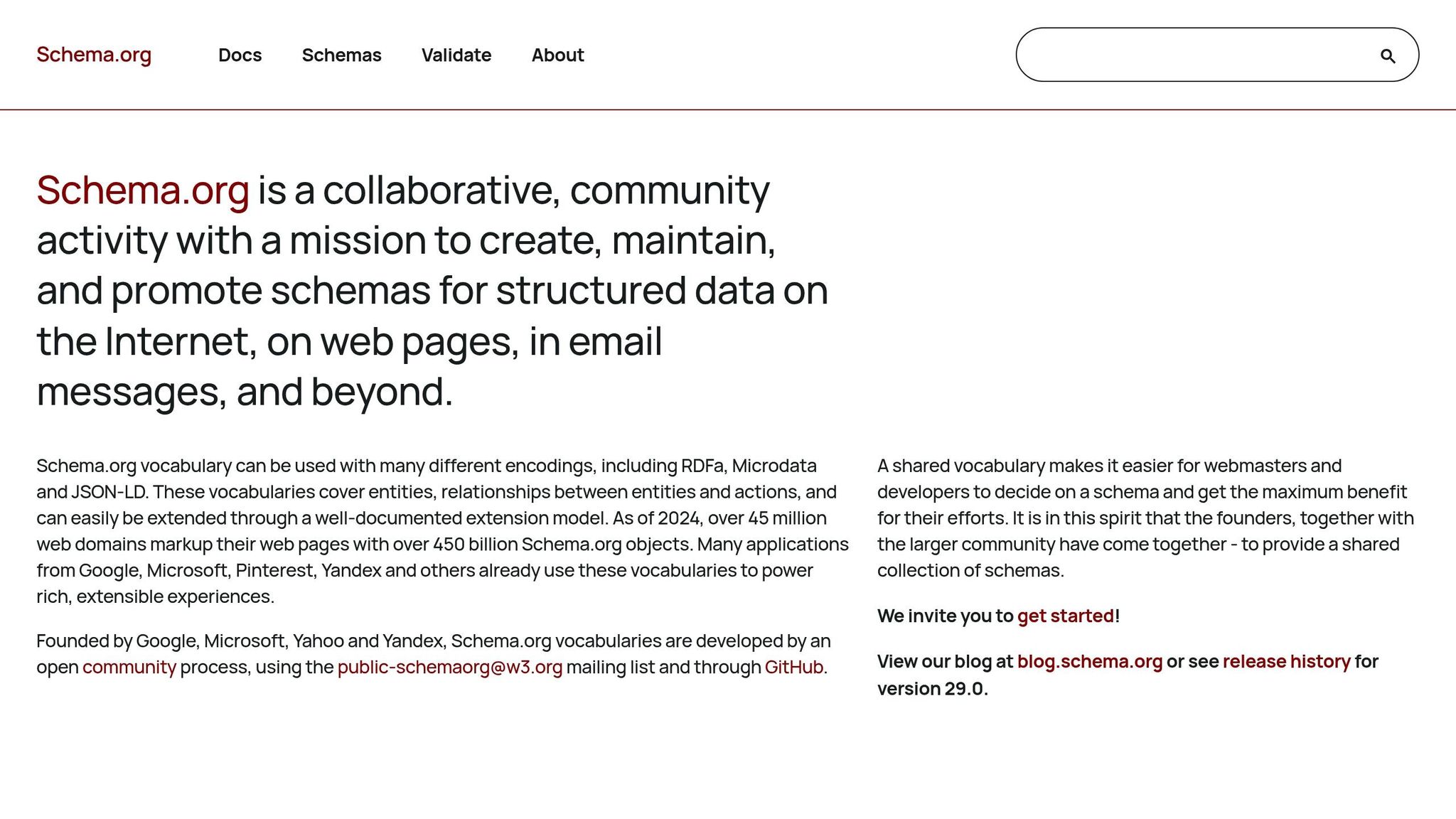
Here are some key properties to focus on when marking up your videos:
| Property | Required Format | Example |
|---|---|---|
| Duration | ISO 8601 | PT1H30M |
| Upload Date | YYYY-MM-DD | 2025-04-16 |
| Thumbnail URL | Valid URL | https://example.com/thumb.jpg |
| Content URL | Valid URL | https://example.com/video.mp4 |
Schema.org vocabularies are widely used by platforms like Google, Microsoft, Pinterest, and Yandex. Staying up-to-date with these standards ensures your markup remains effective.
Matching Your Content
Your schema markup should always reflect your actual video content. Follow these guidelines:
- The
nameproperty must match the visible title of your video exactly. - The
descriptionshould accurately describe the video without overloading it with keywords. - The
durationproperty must align with the actual length of the video. - The
thumbnail URLshould link to an accessible image that represents your video.
For frequently updated or dynamic video content, consider automating validation to maintain accuracy. Regular audits can help you catch and fix errors before they cause issues.
How to Fix Schema Markup Errors
Encountering video schema markup errors? A structured approach can help you resolve them and avoid future problems. Below, we’ll cover common issues and how to address them effectively.
Error Fix Quick Guide
| Error Type | Common Cause | Solution Steps |
|---|---|---|
| Missing Required Fields | Incomplete implementation | - Add name property with the exact video title - Include description with a clear summary - Specify thumbnailUrl with a valid image URL - Add uploadDate in YYYY-MM-DD format |
| Duration Format Issues | Improper time format | - Convert duration to ISO 8601 format - Use the PT prefix (e.g., PT1H30M5S) - Verify with Schema Markup Validator |
| Content URL Problems | Invalid or inaccessible URLs | - Ensure the URL is accessible and uses the https:// protocol - Confirm the URL points to the actual video file |
| Schema Nesting Errors | Improper JSON-LD structure | - Check parent-child relationships - Verify @type declarations - Ensure brackets and braces are correctly closed |
| Dynamic Content Mismatch | Outdated schema information | - Automate schema updates - Add content version tracking - Perform regular validation checks |
Let’s look at a common issue - incorrect duration format - and how to fix it.
Incorrect Format:
{
"@type": "VideoObject",
"duration": "1:30:00"
}
Correct Format:
{
"@type": "VideoObject",
"duration": "PT1H30M"
}
To streamline this process, consider automating fixes within your CMS. Automated tools can help ensure required fields are complete, URLs are valid, and schema data remains consistent. Always validate changes using testing tools before publishing updates.
Conclusion
Using accurate video schema markup helps search engines display rich snippets and properly index your content. Most common issues can be resolved with straightforward fixes when addressed correctly.
Regularly validating and monitoring your markup is key to keeping it error-free. By sticking to schema.org standards and using proper testing methods, you can ensure your video content gets indexed accurately.
Here are some practical tips to maintain clean and accurate video schema markup:
- Use automated validation tools to spot errors early
- Ensure schema properties match your actual video content
- Keep documentation of your schema implementation current
- Conduct routine audits of your video schema markup
These steps, combined with the validation tools and standards mentioned earlier, help create consistency in your approach.
For dynamic content, update your schema regularly according to schema.org guidelines and perform frequent tests to catch and fix errors that could hurt your search visibility. These practices will help keep your video SEO strong and effective.


