Want to improve your video click-through rates (CTR)? Start by tracking these 7 key metrics. They help you understand viewer behavior, optimize content, and boost campaign results. Here's a quick overview:
- Total Video Impressions: Measure how many times your video is shown (served, viewable, or unique).
- Base CTR: Calculate how many clicks your video gets compared to impressions.
- Viewer Engagement Score (VES): Track likes, shares, comments, and other interactions to gauge interest.
- Average Watch Duration: See how long viewers stay engaged and where they drop off.
- Video-to-Sale Conversion: Measure how well your video drives actions like purchases, leads, or demo signups.
- In-Video Link Performance: Analyze how clickable links and CTAs perform based on placement and timing.
- Split Test Results: Experiment with thumbnails, video length, CTAs, and more to find what works best.
Why it matters: These metrics show what’s working and what needs improvement. Tools like Paracast.io can help simplify tracking and optimization for as little as $20/month.
5 Video Metrics You Should be Tracking
1. Total Video Impressions
Tracking total impressions is essential for understanding your video campaign's reach and serves as the foundation for calculating CTR (Click-Through Rate). An impression is recorded when your video appears in a viewer's feed.
Why impressions are important for CTR:
- They form the denominator in the CTR formula (clicks/impressions).
- Provide baseline metrics for reach.
- Indicate the potential audience size and campaign scope.
- Help with accurate performance comparisons.
Keep in mind, there are two main types of impressions: served and viewable. Served impressions count every time a video loads, while viewable impressions are recorded only when at least 50% of the video is visible for 2 seconds or more.
| Impression Type | Definition | CTR Impact |
|---|---|---|
| Served Impressions | Total times the video loads | May overstate the CTR denominator |
| Viewable Impressions | Video visible for 2+ seconds | Offers a more precise CTR metric |
| Unique Impressions | Counts individual viewers | Reflects better audience reach |
When optimizing impressions for better CTR, consider these factors:
- Placement Performance: Identify which video placements generate the most impactful impressions.
- Time Patterns: Look for peak times when impressions are highest to refine posting schedules.
- Device Insights: Understand which devices are driving meaningful impressions.
Consistency is key when tracking impressions. For example, decide whether multiple placements on one page count as one impression or several. Clear rules ensure more accurate CTR calculations and help refine future campaigns.
Pro Tip: Keep an eye on your impression-to-engagement ratio. If impressions are high but engagement is low, your video may be placed poorly or fail to grab attention quickly.
2. Base Click-Through Rate
Base CTR is calculated using the formula: (Total Clicks ÷ Total Impressions) × 100. For example, if your video gets 300 clicks from 10,000 impressions, the CTR would be 3%.
A high CTR often indicates your video’s title, thumbnail, or other elements are grabbing attention. On the other hand, a low CTR might mean these aspects need adjustments to better appeal to your audience.
Keep in mind that factors like timing, viewer location, and device type can impact CTR. To get a clearer view of your campaign’s success, analyze CTR alongside other metrics such as watch time and conversion rate.
Up next, we’ll dive into how engagement metrics can help fine-tune your campaign’s performance.
3. Viewer Engagement Score
The Viewer Engagement Score (VES) measures how actively your audience interacts with your content by combining various engagement actions. It takes into account likes, comments, shares, link clicks, and full views, with actions like comments and shares carrying more weight since they show a deeper level of interest.
The calculation of VES gives more importance to actions that indicate stronger viewer involvement. For example, a share or comment reflects a higher level of engagement compared to a simple like, making these actions key indicators of how effective your content is.
Here are some ways to boost your engagement score:
- Use clear calls-to-action at important moments to guide viewers.
- Incorporate interactive features like polls or clickable links to encourage participation.
- Engage with your audience by replying to comments to spark conversations.
- Highlight key content early to capture attention right away.
Engagement patterns can vary based on the type of video and audience. By studying these patterns along with other metrics, you can adjust your content strategy to improve click-through rates (CTR). Keeping an eye on these trends helps refine your approach and drive better results for your campaigns.
4. Average Watch Duration
Average watch duration shows how long viewers stay engaged with your content and how it influences your click-through rate (CTR). By analyzing watch duration, you can pinpoint moments when viewers are most engaged and identify where they tend to lose interest. These insights are crucial for determining the best spots to place calls to action (CTAs) and for spotting areas that need adjustments to keep viewers watching longer.
Monitoring this metric helps fine-tune your content strategy. It guides you on where to position CTAs for maximum impact and highlights sections that may need improvement. Understanding viewer behavior through this data sets the stage for using conversion metrics effectively in future evaluations.
sbb-itb-5bfa442
5. Video-to-Sale Conversion
Video-to-sale conversion measures the percentage of viewers who take specific actions after watching your video. This metric ties your video content directly to business results, showing how well your videos drive revenue.
Here’s what you need to track:
- Attribution tracking: Use unique UTM parameters for each video call-to-action (CTA) to pinpoint which views result in conversions.
- Conversion timeline: Keep an eye on both immediate and delayed conversions within a 30-day timeframe.
- Value tracking: Assign dollar values to different conversion types to calculate ROI effectively.
Framework for Measuring Video-to-Sale Conversions
| Conversion Type | Tracking Method | Key Metrics |
|---|---|---|
| Direct Sales | Purchase tracking pixel | Revenue per view |
| Lead Generation | Form submissions | Cost per qualified lead |
| Product Demo | Calendar bookings | Demo completion rate |
You can calculate your conversion rate using this simple formula:
Conversion Rate = (Number of Conversions / Total Video Views) × 100
Once you have the data, focus on improving the rate by refining key conversion points.
Key Strategies to Improve Conversions
-
Landing Page Integration:
- Align your CTAs with what viewers want at that moment.
- Experiment with CTA placement (start, middle, or end of the video).
- Use clear, action-driven button text for better engagement.
-
Multi-Touch Attribution:
- Track how your videos influence the customer’s journey.
- Monitor interactions across different channels to get a complete picture.
-
Segment Analysis:
- Break down viewer data by segments and traffic sources.
- Identify which video types perform best.
- Add social proof, like testimonials, near conversion points to build trust.
It’s also important to evaluate not just the number of conversions but the quality of leads. Ensure the leads align with your ideal customer profile to drive sustainable revenue. By improving video-to-sale conversions, you can amplify your campaign’s click-through rates and overall marketing effectiveness.
6. In-Video Link Performance
After reviewing conversion insights, it's time to focus on how in-video links perform. These links, often used as clickable calls-to-action (CTAs), play a key role in improving click-through rates (CTR). By analyzing how viewers interact with them, you can fine-tune your strategy for better results.
Link Placement Analysis
Where you place links in a video matters. Review the performance of links positioned at the beginning, middle, and end of your videos. This helps identify which sections naturally encourage more clicks, allowing you to position CTAs where they’ll have the most impact.
Advanced Tracking Considerations
Use detailed tracking tools to monitor when and where viewers are clicking on your in-video links. Tracking each link individually provides a clear picture of click patterns and response times, giving you actionable insights into user behavior.
Performance Optimization Tips
Dive into your link data to experiment with different CTA placements and designs. Small adjustments, like changing a CTA’s position or wording, can have a noticeable impact on CTR.
Dashboard Metrics for Continuous Improvement
Enhance your dashboard with metrics such as overall CTR, average time to click, and performance by video segment. These insights help you continuously refine your approach and improve results over time.
7. Split Test Results
Split testing is an essential method for improving video performance. By comparing one variable at a time, you can identify changes that increase click-through rates (CTR) and overall engagement.
Setting Up Effective Tests
When setting up split tests, focus on one variable at a time to clearly see what impacts performance. Here are some ideas:
- Thumbnails: Experiment with different visual styles, text overlays, and color combinations.
- CTA Placement: Test call-to-action (CTA) positions at various timestamps.
- Video Length: Compare shorter video versions against longer ones.
- Opening Hooks: Try different approaches for the first 5–10 seconds to grab attention.
- End Screens: Test layout designs and the duration of end screens.
Measuring Test Performance
To evaluate the effectiveness of your tests, track these key metrics:
| Metric | What to Compare | What It Tells You |
|---|---|---|
| Initial CTR | Click rate in the first 24 hours | Immediate appeal of your video |
| Retention Curve | Patterns in watch time | How engaging your content is |
| Click Timing | When viewers take action | Best timing for CTAs |
| Bounce Rate | Engagement after clicking | How well your content aligns with viewer expectations |
Analysis Best Practices
- Define clear success criteria, such as a minimum 10% increase in CTR to consider a test successful.
- Run each test for 7–14 days or until each variant has at least 1,000 views.
- Keep detailed records, including test variables, dates, impressions, CTR differences, and audience segments.
Implementing Winners
Once you've identified the winning variations, apply those changes across your videos to consistently improve CTR. For even better results, consider using tools like Paracast.io to streamline your testing process and optimize your video performance further.
Using Paracast.io for CTR Improvement
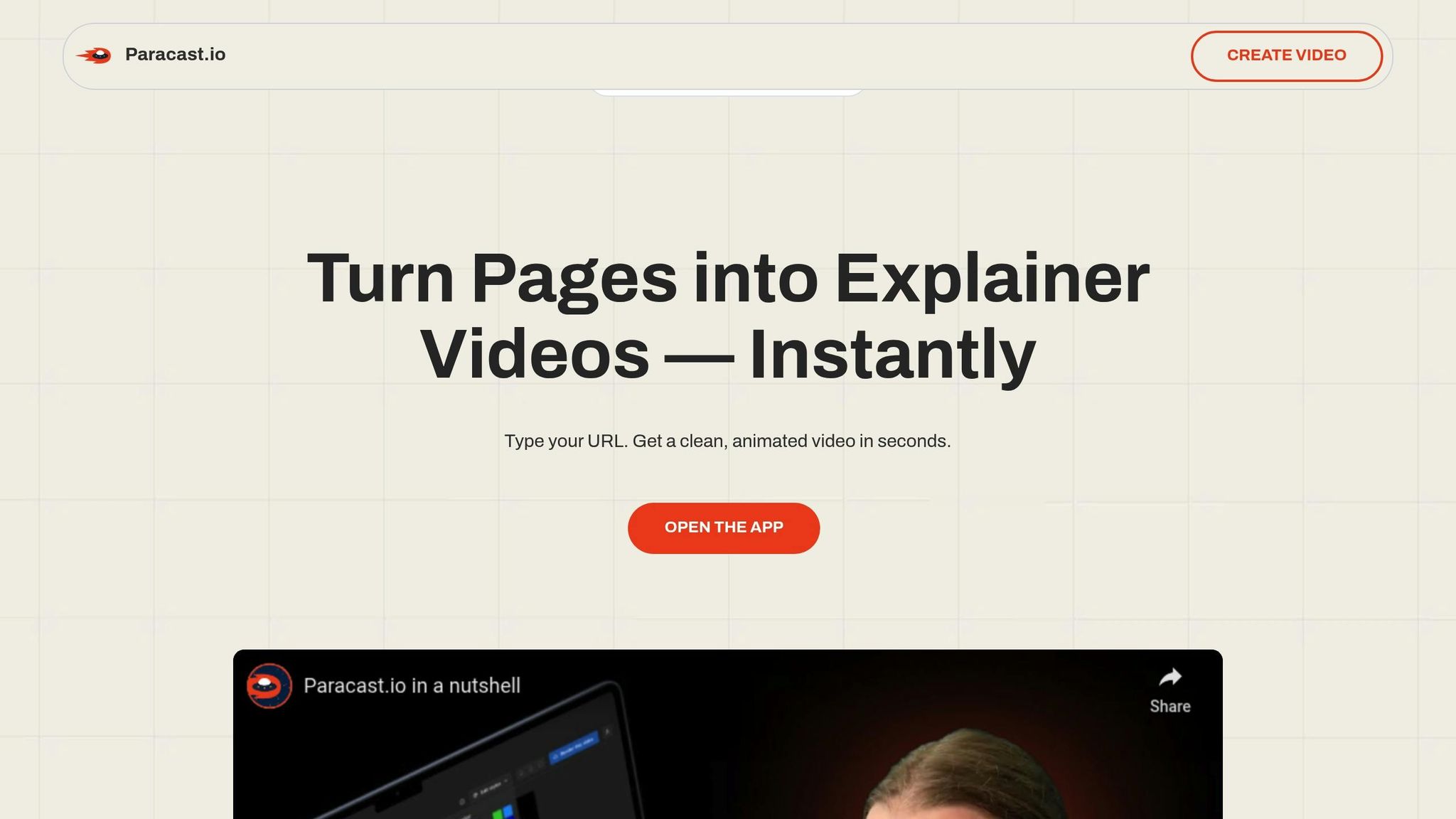
Paracast.io simplifies the process of improving your click-through rates (CTR) by combining insights from split tests with its AI-powered tools. Once split tests reveal what works, you can use Paracast.io's user-friendly platform to fine-tune your videos with data-backed adjustments.
Template-Based Optimization
Paracast.io offers templates designed to maximize CTR for different types of videos:
| Video Type | Template Focus | Key Benefit |
|---|---|---|
| Product Demos | Highlighting key features | Makes presentations clear and engaging |
| Feature Announcements | Clear messaging | Delivers information effectively |
| Social Growth | Social media optimization | Boosts viewer engagement |
| Promotional Ads | Strong call-to-action | Increases conversion potential |
These templates are designed to make your videos both visually appealing and strategically structured to drive better results.
Customization for Higher Engagement
Templates are just the starting point. Paracast.io allows you to fine-tune each video for even greater impact:
-
Automatic URL Analysis
The platform scans your website to identify key messages and maintain brand consistency. -
Visual Optimization
High-quality 1080p visuals ensure your videos grab attention and keep viewers engaged. -
Rapid Testing Implementation
Quick and intuitive editing tools make it simple to apply split test insights and refine your videos for better CTR.
Tracking Implementation
To improve CTR, it's essential to monitor and analyze key performance indicators:
- Evaluate how each template performs across variations.
- Observe engagement trends for different video lengths.
- Study viewer behavior at critical call-to-action (CTA) points.
- Compare CTR results for diverse video formats.
"Just discovered @paracast_io by @alexanderisorax - the AI magician that turns websites into stunning videos! Input a URL, get an animated video with text and music. 🤩 It's so easy, you've got to see it to believe it." - 𝐙𝐞𝐧𝐠 💜 (@zeng_wt)
With its short learning curve, Paracast.io allows teams to focus more on crafting content that resonates with their audience. This detailed tracking works hand-in-hand with earlier testing insights, creating a continuous cycle of improvement.
Performance Monitoring
Keep an eye on these metrics to optimize your campaigns further:
| Metric | What to Monitor | Why It Matters |
|---|---|---|
| Template Performance | CTR for each template type | Identifies which formats work best |
| Video Length Impact | Engagement across durations | Helps determine the ideal video length |
| CTA Effectiveness | Timing and placement of clicks | Refines your call-to-action strategy |
| Quality Metrics | Viewer retention at 1080p | Ensures technical quality supports engagement |
Conclusion
To enhance your video strategy, focusing on the right metrics is essential. The seven metrics outlined earlier offer a solid framework for evaluating and improving your video campaigns.
Making decisions based on data can lead to noticeable improvements in performance. Tools like Paracast.io simplify the process by turning your metrics into actionable insights. With plans starting at $20/month for the Maker plan and $80/month for the Pro plan, it’s an affordable way to increase your video click-through rates (CTR).
The best video campaigns combine detailed metric tracking with agile content creation and frequent testing. By refining these practices, you can create a cycle of continuous improvement. Key steps include:
- Spotting weak areas through metric analysis
- Implementing targeted updates using viewer behavior data
- Testing different variations to find what works best
- Regularly monitoring performance for ongoing adjustments
With a data-focused approach and the right tools, improving your video CTR becomes a much more achievable goal.


