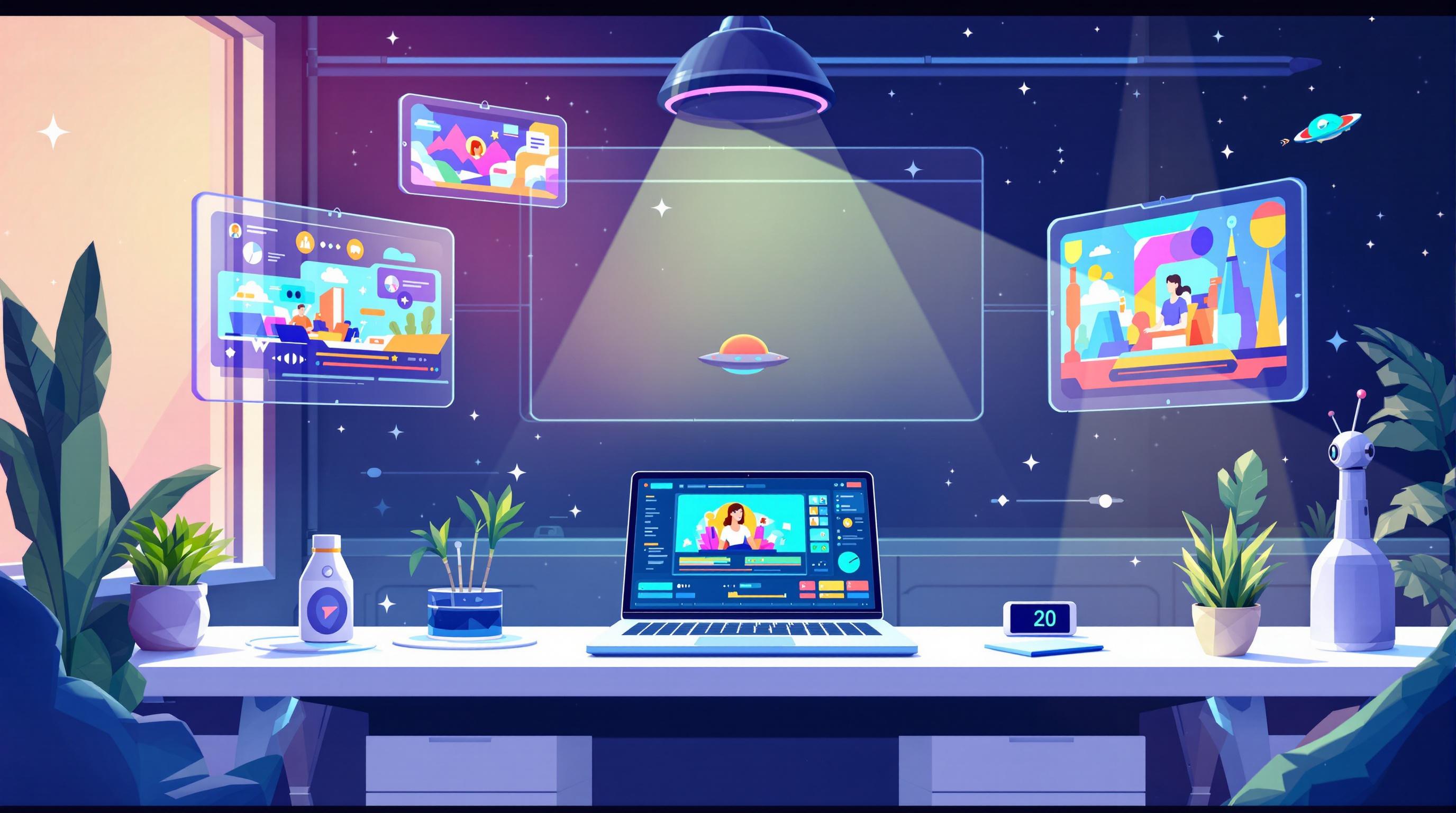AI video templates simplify creating Twitter videos by automating tasks like editing, branding, and optimizing visuals. Here's why they matter:
- Quick Production: AI tools identify key moments, suggest transitions, and ensure platform-specific formats.
- Cost-Effective: No advanced skills or big budgets needed - ideal for small teams.
- Engagement Boost: Tailored for Twitter, these templates optimize the critical first 1–3 seconds of a video.
Top Tools for Twitter Video Creation:
- Paracast.io: Converts website content into videos. Plans start at $20/month.
- VideoCreek: Offers free templates with customization. Paid plans start at $15/month.
- Creatomate: Automates bulk video creation with advanced workflows.
Quick Comparison Table:
| Tool | Key Features | Pricing | Best For |
|---|---|---|---|
| Paracast.io | AI-driven URL-to-video conversion | $20–$80/month | Quick promo videos from websites |
| VideoCreek | Free templates, flexible customization | Free–$30/month | Budget-friendly creators |
| Creatomate | Bulk automation, API integration | Custom pricing | High-volume campaigns |
These tools help you create professional Twitter videos effortlessly.
Automate your Twitter Marketing with AI Video Templates
1. Paracast.io

Paracast.io transforms website content into Twitter-ready videos using AI, making it easier for brands to create engaging and customized content.
Features Tailored for Twitter Marketing
Paracast.io's template library covers a variety of Twitter marketing needs, including:
- Product showcases
- Announcing new features
- Sharing partnership news
- Celebrating milestones
- Posting team hiring updates
Customizable Templates and Visual Quality
With templates built for social media, the platform ensures visually striking videos that stay true to your brand. Templates are fully customizable to align with your branding while meeting Twitter's specifications.
Plans and Pricing
Paracast.io offers two subscription options:
- Maker Plan ($20/month): Unlimited videos with a watermark.
- Pro Plan ($80/month): Watermark-free videos with complete branding control.
The platform is designed to be simple and user-friendly, promising users they can master it in just 10 minutes - or get a full refund. Twitter user @zeng_wt showcased its ease of use in August 2024, effortlessly converting a website into a video with text and background music.
Next, we’ll dive into another standout tool for Twitter video marketing.
2. VideoCreek
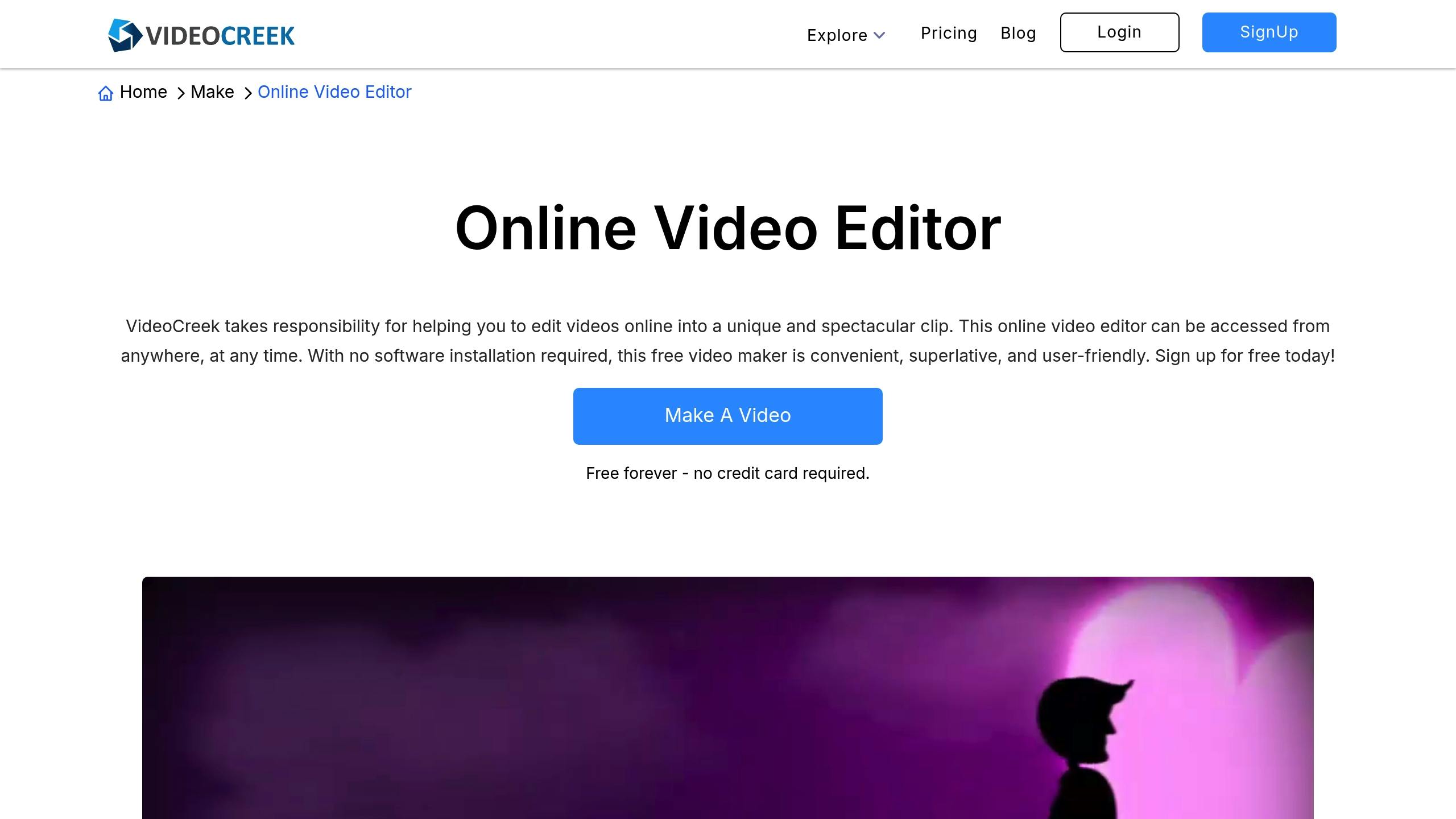
VideoCreek specializes in creating videos optimized for Twitter, with over 1 million user-generated videos already hosted. By utilizing AI, it offers tailored video solutions that align with Twitter's unique demands. Its extensive template library allows for easy customization, making it a go-to tool for creating engaging content.
Template Library and Features
VideoCreek offers free Twitter templates that users can easily customize. Key features include power transitions, multilayer editing, automated voiceovers, smart framing, and multilingual support. These tools are designed to capture attention quickly - perfect for today’s viewers, who typically lose focus after just eight seconds .
Pricing Structure
| Plan | Cost | Key Features |
|---|---|---|
| Free | $0/month | Basic features, watermarked videos |
| Business | $15/month* | No watermark, 60 HD exports/month |
| Unlimited | $30/month* | Unlimited HD exports, all features |
*Annual billing
Performance and ROI
Video marketing is a powerful tool, with 86% of businesses using it as part of their strategy. Videos generate 1200% more shares compared to text and images combined, and 83% of marketers report seeing a positive return on investment .
User Experience
VideoCreek's user-friendly interface and customization options have received positive reviews. The platform encourages users to include creative calls-to-action and relevant hashtags to maximize engagement and drive leads. With 62% of businesses planning to increase their spending on short-form video content by 2025 , VideoCreek is well-positioned to help brands refine their Twitter video strategies.
sbb-itb-5bfa442
3. Creatomate

Creatomate is designed to simplify and automate Twitter video production on a large scale. This platform focuses on streamlining the process with tools that make creating and managing videos faster and easier.
Template and Format Options
Creatomate provides templates tailored to Twitter's preferred video dimensions: horizontal (16:9) and square (1:1) . Users can either work with pre-designed templates or create their own using the platform's template editor. This ensures videos are formatted correctly, avoiding black borders and making the most of the screen for better viewer engagement.
Automation Capabilities
One of Creatomate's strengths is its ability to automate video creation using various methods:
| Automation Method | Features | Ideal For |
|---|---|---|
| Bulk Generation | Integrates with CSV or Google Sheets | Launching large campaigns |
| Form-to-Video | Uses public shareable forms | Gathering user-generated content |
| API Integration | Custom coding options | Real-time video production |
| No-Code Solutions | Works with Zapier workflows | Automating posting schedules |
These tools help businesses save time and scale their Twitter marketing efforts effectively.
Advanced Features
Creatomate goes beyond simple templates by offering tools that allow users to:
- Automatically generate videos directly from tweets
- Set up custom workflows for real-time video creation
- Ensure brand consistency by applying templates automatically
- Increase output with data-driven automation
Current Platform Limitations
Recent changes to Twitter's API policy have impacted some of Creatomate's integrations . Despite this, the platform still supports its core video generation features and allows for cross-platform sharing on Instagram, Facebook, and TikTok .
Practical Implementation
For businesses running large-scale Twitter campaigns, Creatomate suggests starting with bulk video generation. Once familiar with the platform, users can move on to more advanced automation workflows . This approach is ideal for brands needing frequent video updates to stay relevant.
Tool Comparison: Benefits and Limitations
Here's a quick breakdown of how the platforms stack up for Twitter marketing:
| Platform | Key Benefits | Limitations | Best For |
|---|---|---|---|
| Paracast.io | • AI-based URL-to-video conversion • Easy-to-use editing tools • Pre-made templates for announcements • 1080p video quality |
• Watermark included with Maker plan ($20/month) • Limited to URL-based content |
Startups and small teams creating quick promo videos from web content |
| VideoCreek | • Free intro-making tools • Large media and template library • Flexible customization options |
• No AI-powered features • Lacks automation tools |
Content creators who want diverse design options and hands-on customization |
This overview provides a solid foundation for exploring each platform in more detail.
Platform-Specific Considerations
When selecting a tool, keep these Twitter video requirements in mind:
- Videos should have aspect ratios of 1:3 or 3:1, a minimum resolution of 32×32 pixels, and a maximum file size of 512 MB .
- The maximum allowed video duration is 2 minutes and 20 seconds .
Cost Comparison
Paracast.io offers two pricing tiers: the Maker plan at $20/month and the Pro plan at $80/month, catering to varying budgets. On the other hand, VideoCreek provides free tools, making it appealing for businesses just starting with video marketing.
Integration Features
Each platform serves different purposes:
- Paracast.io: Converts web content into video format, saving time for teams needing quick outputs.
- VideoCreek: Offers standalone tools for creating videos from scratch, ideal for those who prefer full control over design.
Template Options
The platforms differ in their approach to templates:
- Paracast.io: Specializes in templates for promotions and announcements.
- VideoCreek: Provides a wider range of templates, all highly customizable.
Summary and Recommendations
Based on the tool review above, here’s how you can pick the best platform for your Twitter strategy:
For Startups and Small Teams
- Paracast.io is a great choice for turning web content into quick promotional videos. It has a 4.5/5 rating on G2. The Maker plan costs $20/month (includes a watermark), while the Pro plan at $80/month provides watermark-free videos.
For Content Creators on a Budget
- VideoCreek stands out with its free plan. It offers a vast library of design assets and flexible customization options, making it an excellent option for creators who want quality without spending much.
Here’s a quick overview to match your needs with the right platform:
| Use Case | Recommended Platform | Key Features |
|---|---|---|
| Quick Promotional Videos | Paracast.io | AI-driven URL conversion, announcement templates |
| Custom Design Projects | VideoCreek | Large media library, flexible customization |
| High-Volume Content | VideoCreek | Free unlimited access |
Using these tools effectively can help you create engaging Twitter videos with ease.